حول جهازك إلى فيستا مع
Vista Transformation Pack
[ندعوك للتسجيل في المنتدى أو التعريف بنفسك لمعاينة هذه الصورة]
Vista Transformation Pack 8.0.1 Final Full
برنامج Vista Transformation Pack هي حزمة رهيبة تقوم بتحويل نظام التشغيل خاصتك من ويندوز XP او ويندوز 2003 إلى الويندوز الجديد فيستا Vista برنامج كبير يحول الايقونات وخلفيات الشاشة وشاشة الترحيب وملفات ميديا بلاير Windows Media Player يغير شكلها ويغير شكل اشياء كثيرة في الكمبيوتر واقصد بها في الشكل طبعاً سيلاحظ الجميع انك تستخدم نظام فيستا الجديد برغم انك مازلت تستخدم ويندوز اكس بي العادي
[ندعوك للتسجيل في المنتدى أو التعريف بنفسك لمعاينة هذا الرابط]
والباسوورد لفك ضغط الملف
[ندعوك للتسجيل في المنتدى أو التعريف بنفسك لمعاينة هذا الرابط]
[ندعوك للتسجيل في المنتدى أو التعريف بنفسك لمعاينة هذه الصورة]
Vista Transformation Pack
[ندعوك للتسجيل في المنتدى أو التعريف بنفسك لمعاينة هذه الصورة]
Vista Transformation Pack 8.0.1 Final Full
برنامج Vista Transformation Pack هي حزمة رهيبة تقوم بتحويل نظام التشغيل خاصتك من ويندوز XP او ويندوز 2003 إلى الويندوز الجديد فيستا Vista برنامج كبير يحول الايقونات وخلفيات الشاشة وشاشة الترحيب وملفات ميديا بلاير Windows Media Player يغير شكلها ويغير شكل اشياء كثيرة في الكمبيوتر واقصد بها في الشكل طبعاً سيلاحظ الجميع انك تستخدم نظام فيستا الجديد برغم انك مازلت تستخدم ويندوز اكس بي العادي
[ندعوك للتسجيل في المنتدى أو التعريف بنفسك لمعاينة هذا الرابط]
والباسوورد لفك ضغط الملف
[ندعوك للتسجيل في المنتدى أو التعريف بنفسك لمعاينة هذا الرابط]
[ندعوك للتسجيل في المنتدى أو التعريف بنفسك لمعاينة هذه الصورة]
- Vista Transformation Pack will give to your Windows XP system the new and cool look of Microsoft's future operating system: Windows Vista. The pack changes most of the system icons, skins and toolbars and also adds new enhancements to your desktop such as a dock bar or a different system tray clock. It is free and does a great job of giving machine a look similar to Vista.
It does have uninstallation options in case you decide you want to get rid of it, so there really isn’t anything to lose. However, when you install the software it has to overwrite some system files (it modifies things like the boot screen) so Windows will prompt you stating that your system files have been changed. It will ask whether you want to change them back or leave them, so just leave them if you want the system to function properly.
Features of "Vista Transformation Pack":
• Boot screen
• Welcome Screen / Logon Screen
• New msstyles files (visual styles)
• New desktop and file icons
• New toolbar icons
• Progress Dialogs
• Sounds scheme
• System Tray icons
• New Wallpapers
• Windows Media Player Skins
Changes in Version 8.0.1:
- Fixed pre-configuration specifications to improve performance (Removed unstable applications from list)
- Fixed TrueTransparency's stability (some settings in skin causing input hook problems)
- Fixed Visualtooltip configuration when user accidently deletes the configuration files in there
- Removed backup files' status and put CPU model instead (obsolete checking)
- Updated system files' status report to "Out of sync" and repairing system files information
- Updated user account configuration system for more subtle performance
Changes in Version 8.0:
- Added CPU Speed information in Welcome Center
- Added saving setup information file to save setup configuration for later uses with unattended transformation support
- Added installation background
- Added "System optimized" in Setup Configuration to configure the user account corresponding to machine's spec
- Added TrueTransparency 0.8.5 (Glass border with ported AeroStyle skin)
- Added WinFlip 0.42 (Vista 3DFlip)
- Fixed KB925902 hotfix issues with file processing animation
- Fixed Media Center program execution error
- Fixed rebuilding icon cache bug on non-current users during the processes
- Fixed Styler's installation checking bug (always set toolbar to styler mode when possible)
- Fixed failing to apply Vista screensaver
- Fixed program name in Add/Remove Programs
- Fixed subscribing Windows X's shrine to be default homepage bug in Welcome Center
- Fixed visualtooltip's advanced configuration bug
- Fixed WindowBlinds 6 skin installation compatibility
- Moved hotfix warning to user guide file to prevent confusion
- Re-arranged welcome dialog for richer information
- Replaced Extras in Welcome Center with Community link to forum
- Removed configuring user account's status report
- Removed obsolete dialogs (WindowBlinds warning, Before transformation, Donation, FAQ and Q&A)
- Removed Vista Live Messenger 8.1 skin
- Updated Setup Configuration in Welcome Center to cover on everything
- Updated setup transformation to pre-configure current user account before finishing the transformation
- Updated theming engine configuration
- Updated Vista Sidebar to version 2.3 Lite
- Updated Vista Sidebar user account configuration in Welcome Center
- Updated ViStart to build 2661
- Updated ViOrb to version 2.0
- Updated VisualTooltip to version 2.2
- Updated Welcome Center to pre-configure user account with system optimized option on the first run in that user account
Homepage - [ندعوك للتسجيل في المنتدى أو التعريف بنفسك لمعاينة هذا الرابط]













» خسارة عليك يا منتدى النسر الاحمر
» أقوال جورج حبش
» اليسار التونسي الآن وهنا
» أغنية يا أسرانا يا بواسل (جديد الشعبية)
» أغنية يا أسرانا يا بواسل (جديد الشعبية)
» فش غلّك واحكي .^ اكثر ظاهرة او عادة بتتمنى زوالها من مجتمعنا ^.
» اربع كلمات تكشف عن حالتك
» حصريا اغنية غسان كنفانى اسمو على الريشة
» احدث اغنية للجبهة:هيلا هيلا ديمقراطية جبهة قوية 200% تربي رجال
» مرحبا
» أغاني رائعة للفرقة اليسارية...فرقة الطريق العراقية
» جميع البومات فرقة صابرين
» ويستمرّ النضال في تـــونس..
» حصريا اغنية وصية الشهيد من شريط الهدف 11
» اغنية الزحف الجبهاوي للانطلاقة 42
» حصري على ملتقى النسر الاحمر اغنية القدس تشرررع
» ******* ابو الفقر .. حداية نار موسى حافظ والجلماوي وكمان شاعر ثالث
» اشحن رصيدك مجانا
» ماتفوت لهون